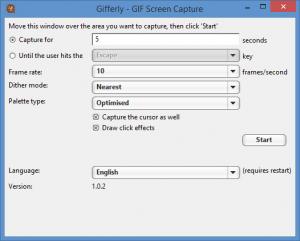Gifferly
1.0.2
Size: 451 KB
Downloads: 3517
Platform: Windows (All Versions)
Via Gifferly, developer Matthew Allen provides a simple means of creating GIF animations. The Gifferly software is a GIF screen capture tool. It will capture whatever is happening on the screen, will process the recording, and will generate a GIF animation.
To get Gifferly up and running on your Windows PC you will have to complete a standard installation procedure. This means you will have to download and run an installer; then, when a setup wizard shows up, you will have to go through the steps it presents onscreen.
Launch Gifferly and the application’s interface will show up on your screen. There’s a piece of text at the top that says the following: “move this window over the area you want to capture, then click Start”. This means that whatever is underneath the Gifferly window will be captured when you click the Start button. Then recording will be processed, saved as a GIF animation, and opened with whatever application is associated with the GIF extension.
The Gifferly interface allows you to play with a few settings: capture for X seconds, capture until the user hits a certain key, set the frame rate for the capture process, pick a dither mode, select a palette type, choose if you want the cursor to be captured, choose if you want to see click effects, pick one of several languages for the interface.
Using Gifferly is an incredibly simple process: launch the application, place the Gifferly window on top of the region you want to capture, start the capture process, wait for Gifferly to process the recording, enjoy the GIF animation you just created. Check out the Quick Look video that accompanies this article to see how easy it is to use Gifferly.
Gifferly is freeware.
In just a few steps you will come up with a GIF animation. Gifferly will capture what’s on the screen and will save the recording as a GIF file.
Pros
You’ll have to complete a simple installation process to get Gifferly up and running on your PC. The Gifferly interface is as simple as they come. Gifferly records what’s on the screen and saves the recording as a GIF file. Gifferly is freeware.
Cons
None that I could think of.
Gifferly
1.0.2
Download
Gifferly Awards

Gifferly Editor’s Review Rating
Gifferly has been reviewed by George Norman on 11 Mar 2015. Based on the user interface, features and complexity, Findmysoft has rated Gifferly 5 out of 5 stars, naming it Essential